点支座
“点支座”界面包含一列含有已输入的点支座数据的表格。添加点支座通过点击“添加”按钮,在弹出的“添加点支座”对话框中输入相关参数。
输入的点支座也可以在图形窗口中通过动态对象的方式来编辑。
共有以下三种类型的点支座:
- 自由
- 固定
- 弹簧
- non-linear spring (only in the z direction) - the graph of the non-linear spring is entered, where different forces Fz [kN, lbf] correspond to specific values of the settlement s [mm, in]
当在“分析设置”界面中勾选了“输入支座尺寸并折减弯矩”时,可以输入支座的尺寸。点支座可以是圆形的(输入半径R)或矩形的(输入尺寸dx、dy和转角α)。
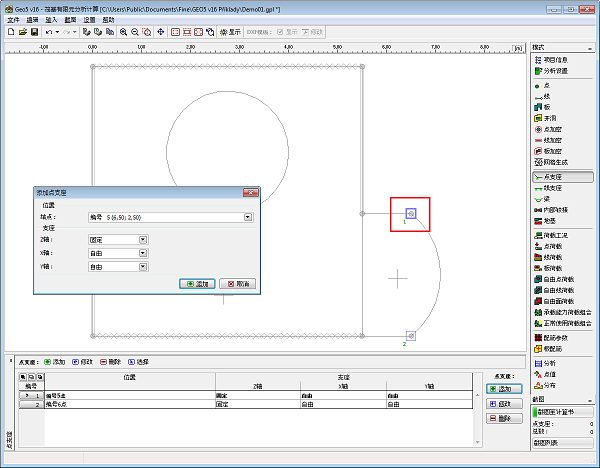 “点支座”界面
“点支座”界面